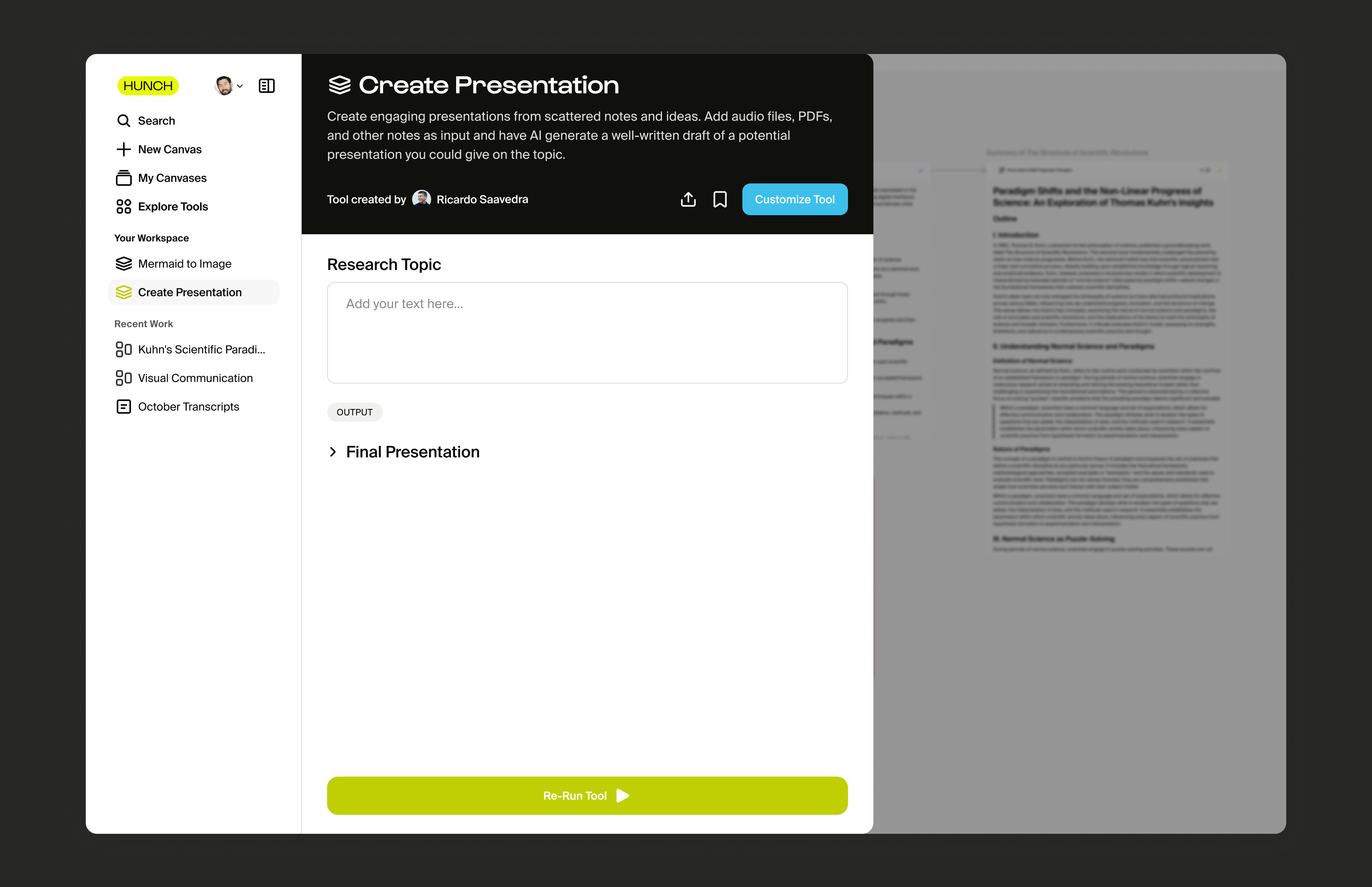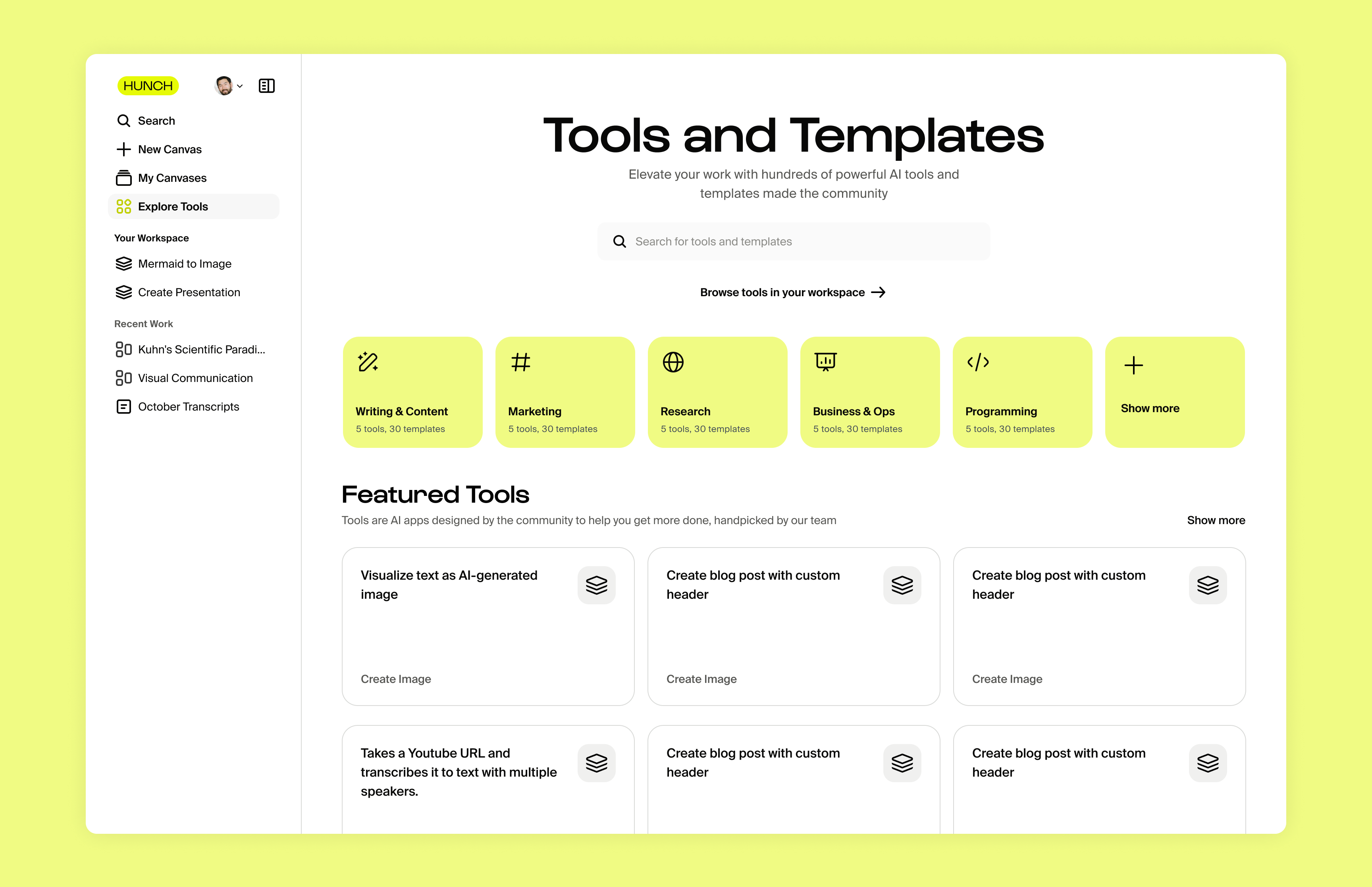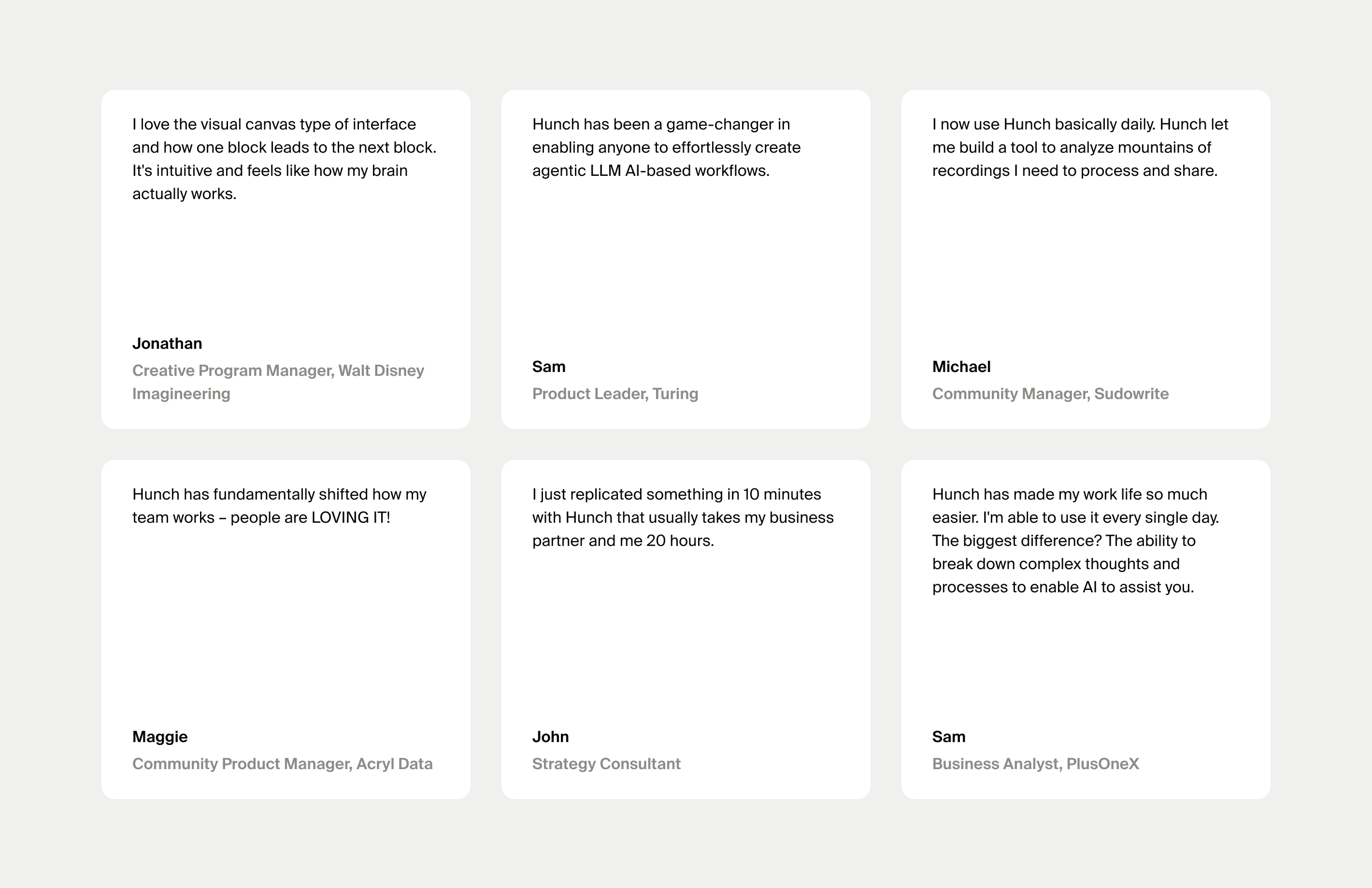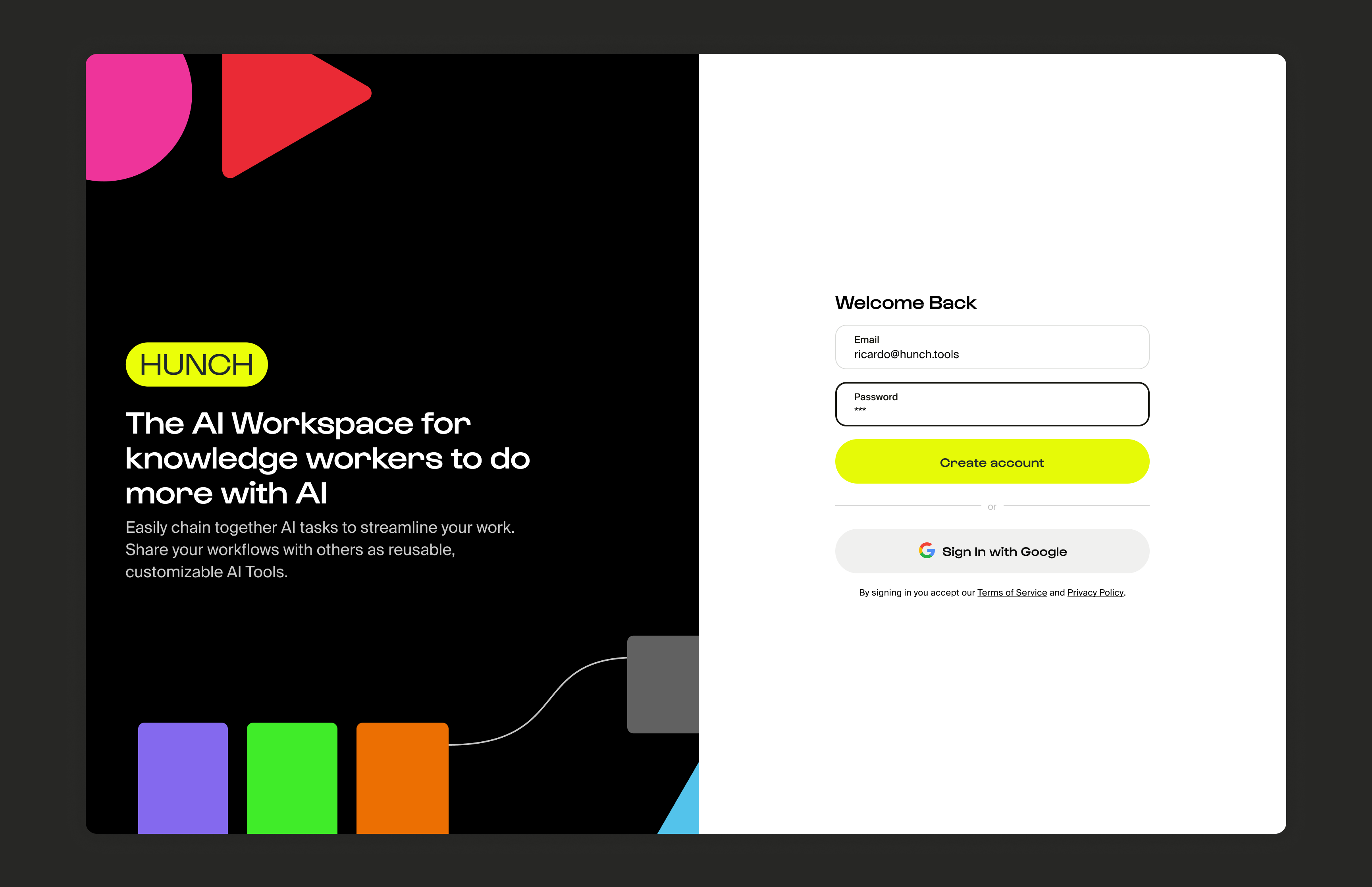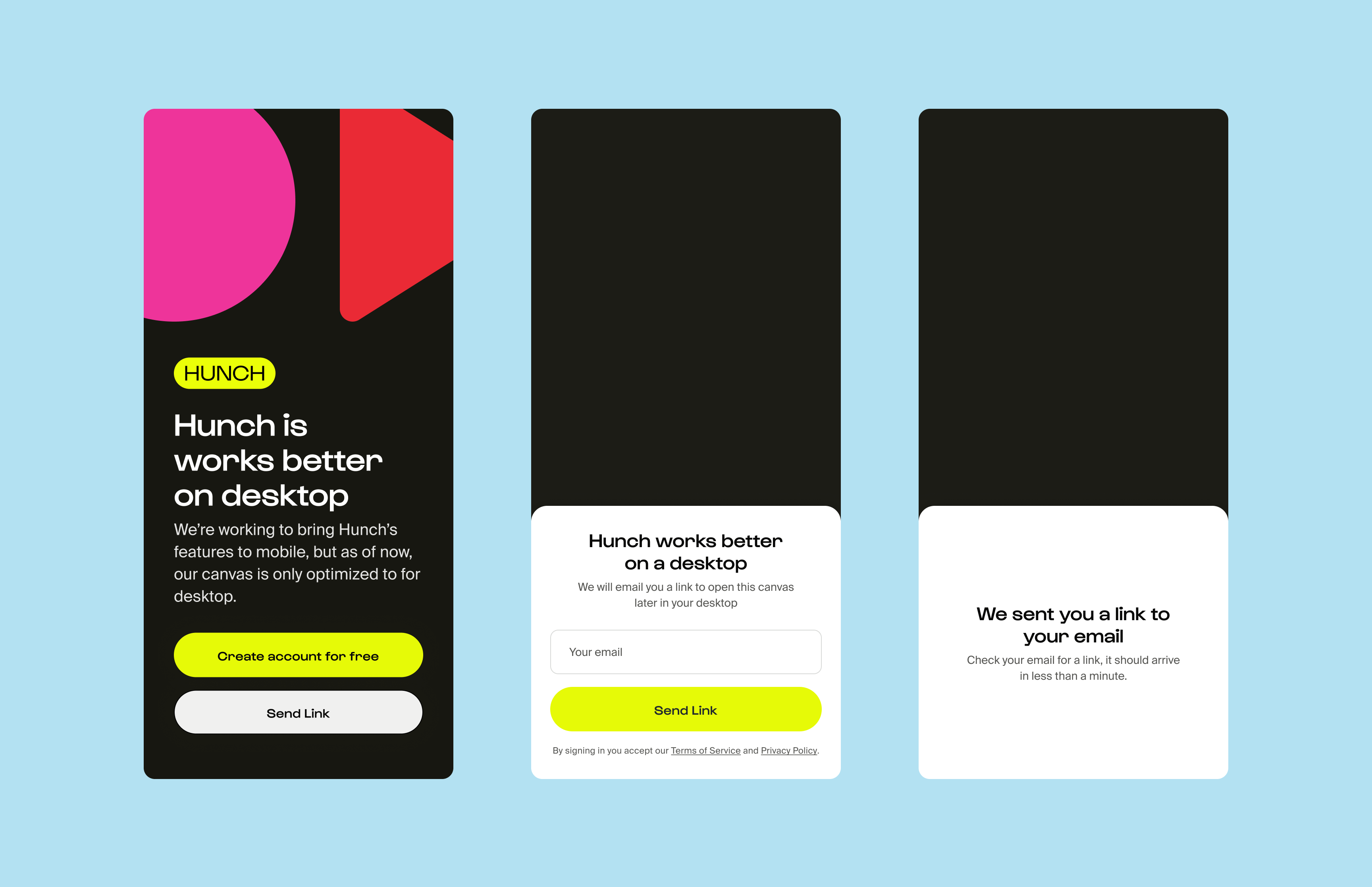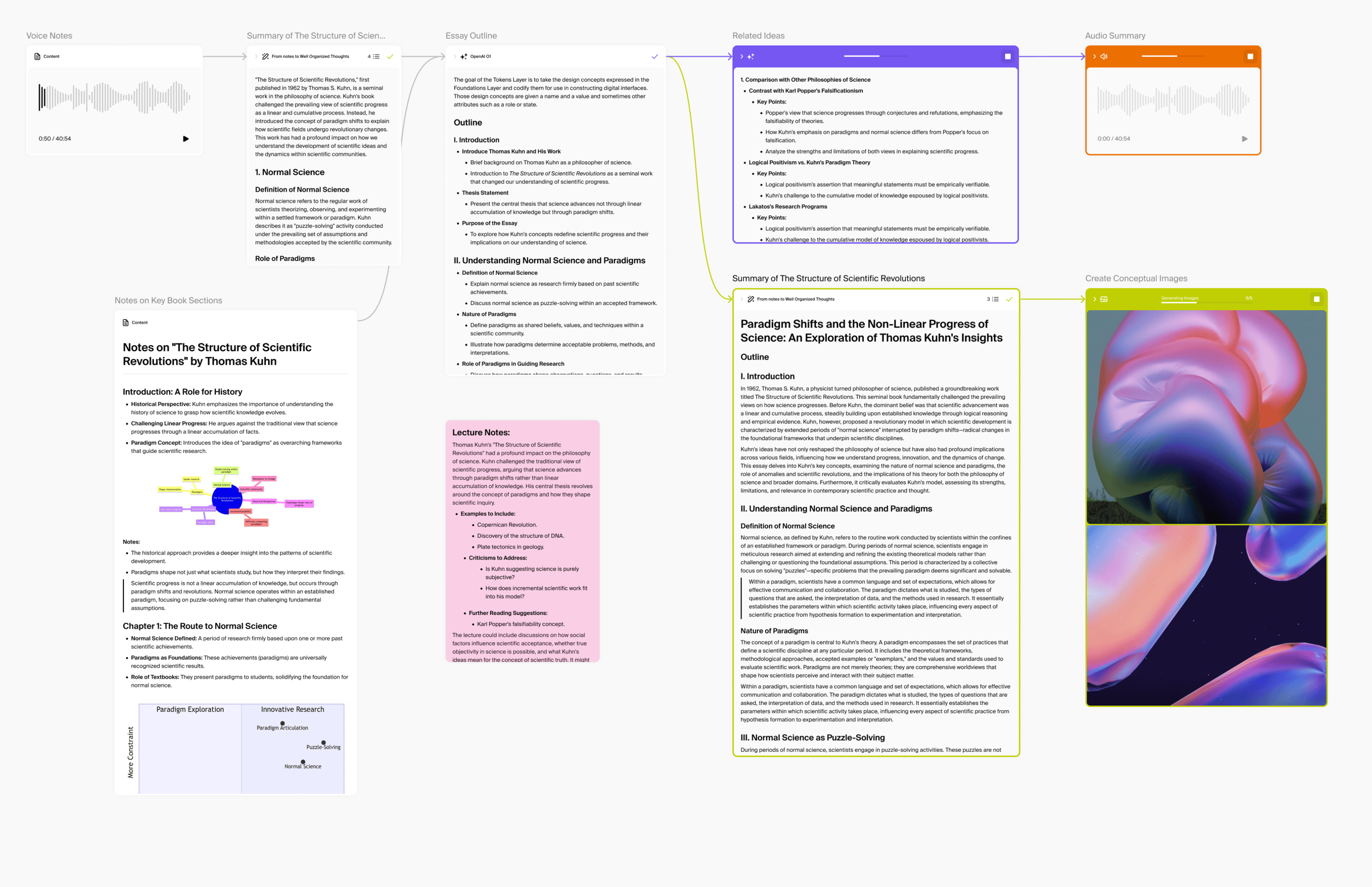
An infinite canvas allows users to break down complex work into AI task 'blocks' that AI models are good at, improving AI output and enabling users to work on even more complex tasks.
Role
Principal Founding Product Designer
Challenge
Create an AI workspace that overcomes the limitations of traditional chat interfaces, empowering users to leverage AI more effectively.
Contributions
As the Founding Product Designer at Hunch, I led the development of a groundbreaking AI workspace. Collaborating closely with the founders and engineering team, I defined the product strategy, conducted user research, and designed the core UX, brand, and visual identity.
Impact
Over 1.6 years, I helped build Hunch from a concept into a revolutionary AI workspace embraced by over 1,000 early adopters. By designing an intuitive block system and a flexible visual interface, I empowered users to create complex AI workflows without a steep learning curve, effectively overcoming the constraints of traditional chat interfaces.
In early 2023, I joined the team to work on a data analytics product. With the release of GPT-4 and rapid AI advancements, we strategically shifted to integrate AI into the core UX, to enable users to perform a broader range of tasks beyond working with data. Collaborating closely with Hunch's founders as the Founding Product Designer, I led the product strategy and vision, conducted user research, and oversaw the brand and visual design. As the sole designer, I worked hand-in-hand with engineers, driving continuous discovery and prototyping efforts to validate concepts and iterate on key product interactions.
Over the past 1.6 years, my efforts have shaped Hunch from a conceptual idea into a tangible product embraced by a growing community of over 1,000 early users. By contributing multiple milestones—from initial product discovery and strategic positioning to iterative development and community building—I played a pivotal role in shaping the product's evolution.
In an era of rapid AI advancement, the interfaces we use to interact with AI lagged behind, constraining the authentic potential of human-ai collaboration. Hunch emerged from two crucial insights: first, that AI's capabilities far exceed what current chat interfaces allow, and second, that elite knowledge workers and AI early adopters were eager to leverage AI more effectively to automate and accelerate their existing tasks.
Knowledge workers attempting to tackle complex, non-linear tasks find themselves hindered by several key limitations:
Linear Interaction Paradigms: Traditional chat interfaces force users into a sequential mode of communication, unsuitable for multifaceted problems that require parallel processing or iterative refinement.
Limited Control Over AI Reasoning: Users cannot fine-tune AI processes or provide nuanced context, often leading to suboptimal outputs that require multiple revisions.
Inefficiencies in Reusability and Sharing: There's no straightforward way to reuse or share AI workflows and prompts, leading to duplicated efforts across teams and projects.
Inability to Leverage Multiple AI Models Simultaneously: Users can't easily harness different AI models' strengths within a single workflow, limiting the potential for more sophisticated problem-solving.
Hunch's UX is built on a flow-based language paradigm, implemented through an infinite canvas where users could create and connect "blocks" representing AI tasks and data. Each block wraps a function, from processing information like AI blocks or storing data. While flexible and powerful, each block feels familiar, like a Notion page or Google Doc.
When blocks are connected, the canvas compiles all the information from the connected content blocks into a single prompt that is sent to the AI model. This allows for complex context to be provided without cluttering individual blocks.
At the core of Hunch's interface is a block system:
Content blocks: serve as static containers for contexts—such as company information or problem specifics—that can be connected to AI blocks, keeping instructions clean and workflows organized.
AI Blocks as Actuators: Each block receives input, processes data using specific AI models, and passes output to other blocks.
Complex Tools: Some blocks encapsulate multiple AI/Code operations but are exposed as simple, user-friendly units, allowing users to achieve more.
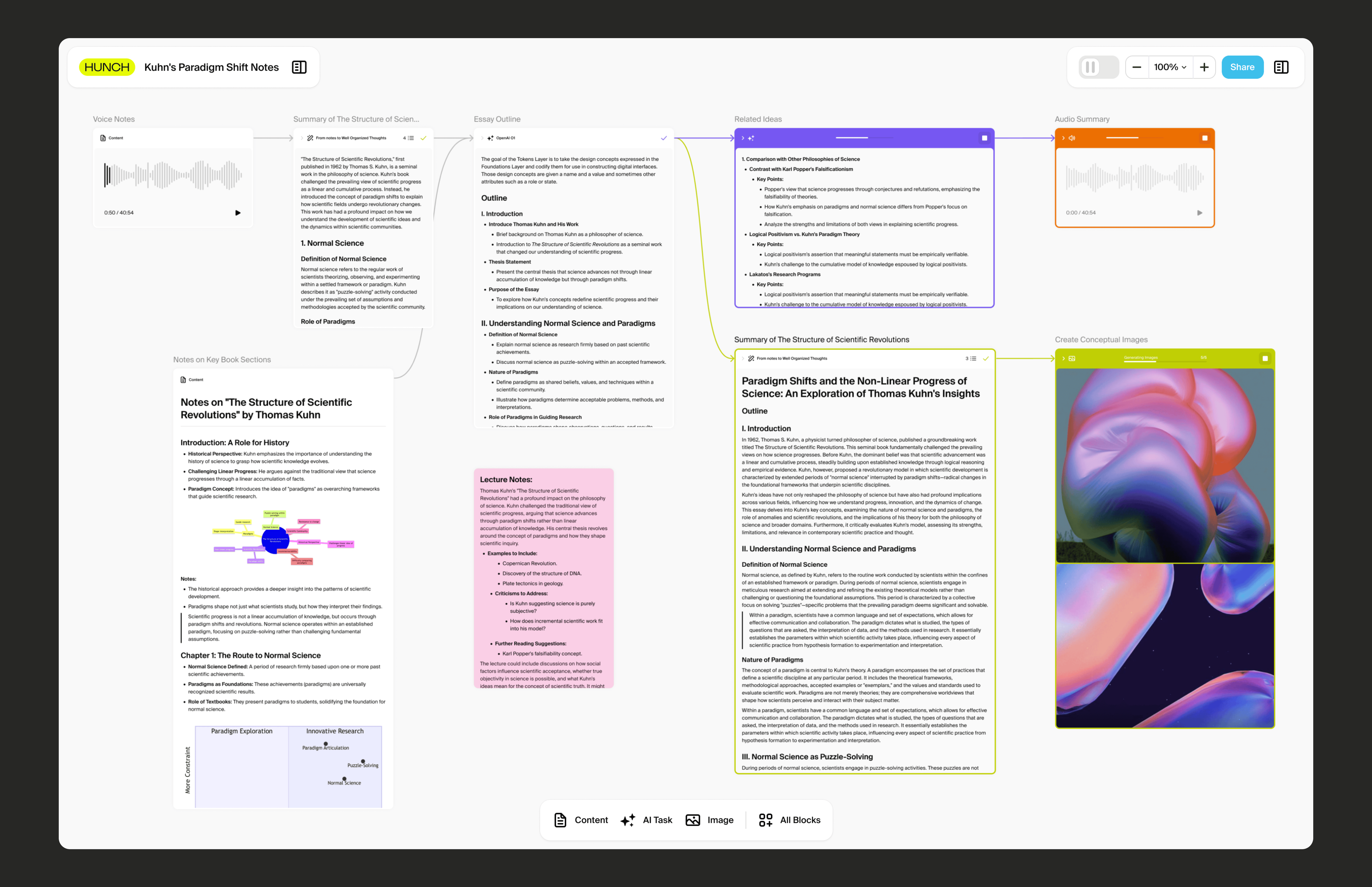
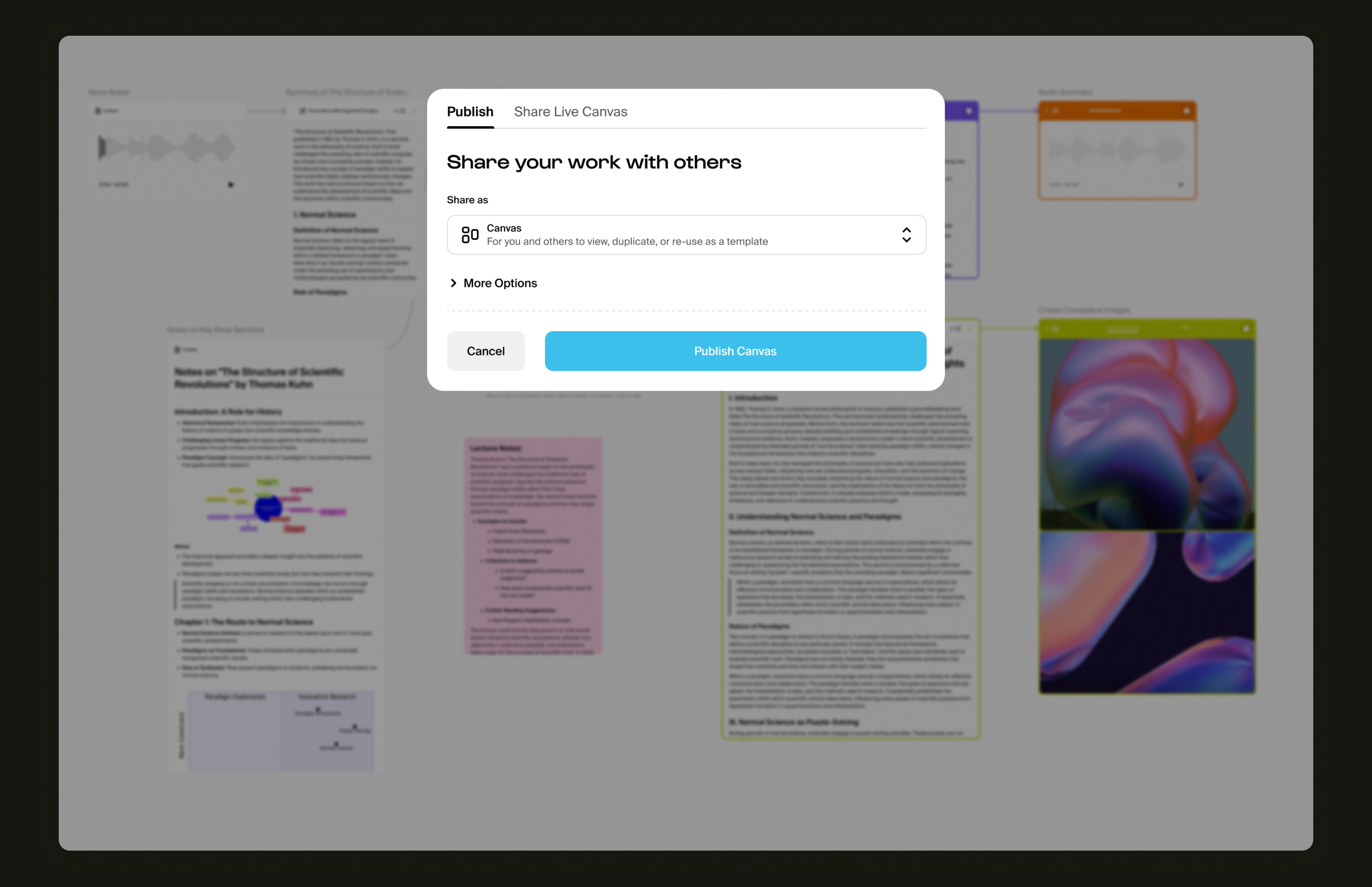
One of Hunch's most significant product innovations is the effortless creation of AI tools. These tools function like regular applications—accepting inputs and producing outputs—but they uniquely handle complex reasoning that traditional programming can't easily achieve. By leveraging prompts and various AI models (LLMs, text-to-speech, etc), users can craft custom applications tailored to their daily tasks. These tasks span from content generation to domain-specific activities like user research or product management workflows.
AI tools can be utilized as blocks on the canvas or as standalone applications. This capability has enabled a wide range of use cases beyond what standard AI models can handle, empowering users to customize and create AI applications designed specifically to their needs instead of relying on generic, off-the-shelf solutions.